Welcome to our exploration of enhancing Facebook Group engagement with Grytics. In this digital era, understanding and utilizing key metrics is essential for fostering a dynamic online community. This blog post will guide you through the various metrics Grytics offers, demonstrating how they can be used to significantly improve engagement and interaction within your Facebook Groups.
To improve your Facebook group's engagement, first, you need to measure it. To measure engagement, you need to have a look at your group's key metrics and their statistics.
With key metrics, you can measure and track your group's performance across time. You can know if the engagement level of your groups keeps increasing. You can learn about the activities of your groups: how many posts are there? Are there more reactions or comments? Which reactions are the most used? …
With key metrics, you can get a snapshot of your group's performance. You can have an idea about what has been working. You can keep improving your group's engagement.
1. Choose a group from your Group List
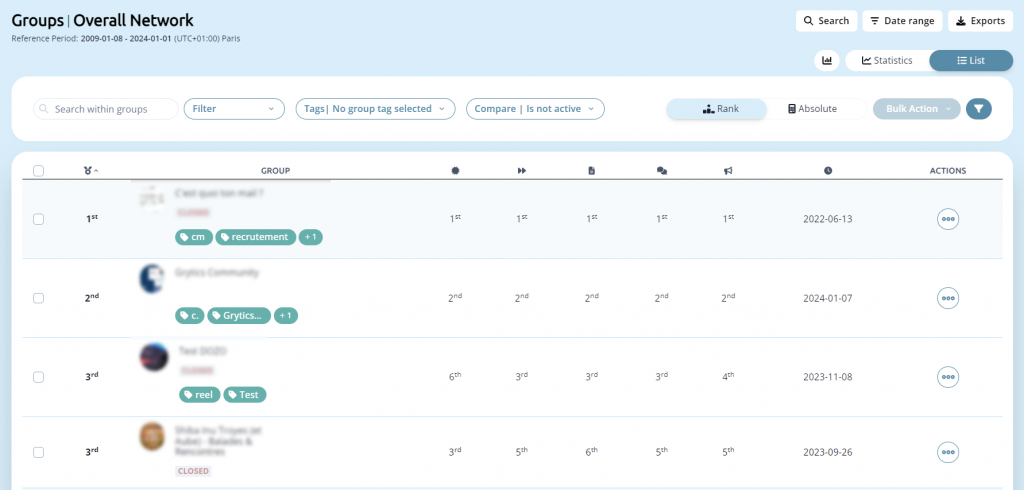
2. View basic statistics
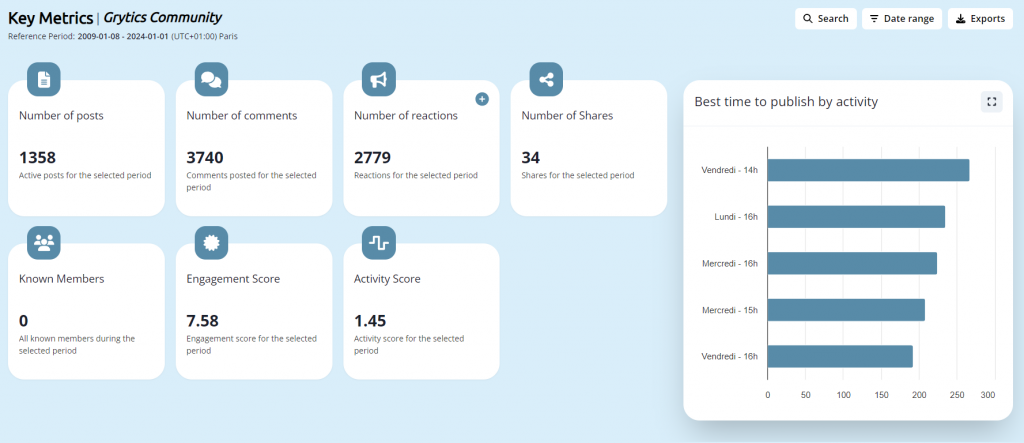
After selecting a group, click on "Key metrics" on the left-hand menu.
View your Facebook groups basic statistics: reactions, comments, posts, shares, engagement score, activity score.
Click the button next to "Reactions" to see each type of reaction.
Tips:
- Change the time range (with the button in the top right corner) to see key metrics statistics in different periods. The statistics in a short period like the last 7 or 14 days let you know if the actions you have recently taken are working. The statistics for the last 31 or 90 days let you know the results of the plan or strategy you have made.
- See each reaction's number to find the most used ones and get insights. For example, if there are more hahas, you may need to see what has made your group laugh; if there are more wows, you may need to find out which posts or comments have amazed or surprised your group.
3. View group interactions
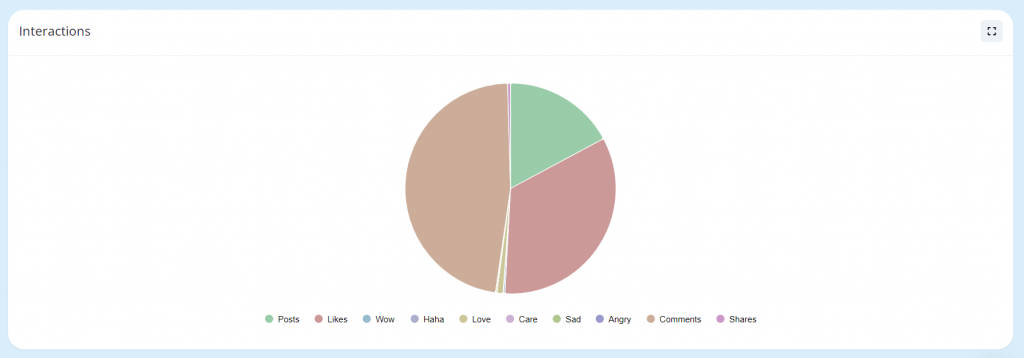
After selecting a group, click on "Key metrics" on the left-hand menu.
View group interactions.
Use cases:
- The group interactions reveal the distribution of activities by type. You can find immediately which interactions account for the most percentage. You can see if your groups activities are mainly driven by posts, comments or a certain type of reaction. In general, the posts ratio shouldn't be a great part in an engaging group. If more than 50% of your groups interactions are posts, it means they are not effective, because they have less feedback. You need to think about the subject or the content quality of your posts.
In conclusion, leveraging Grytics for your Facebook Group's engagement offers a strategic approach to understanding and enhancing member interaction. By focusing on key metrics, you can transform your group into a lively, engaging platform that not only retains members but also attracts new ones. Embrace the power of data with Grytics and watch your Facebook Group flourish.
